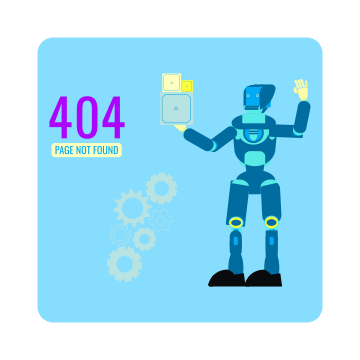The Advantages and Disadvantages of On-Premise Automation
If they were early to the game, most organizations started their automation journeys with on-premise RPA solutions and software.
According to a recent Blueprint research report on automation re-platforming, 74% of respondents still on their original RPA tool are in the process of switching automation vendors or considering moving their automation estates to a new tool.
One of the primary reasons organizations are looking to switch RPA tools is to leverage better capabilities and features, reduce the total cost of ownership, and make automation more accessible with an improved and less complex UX.
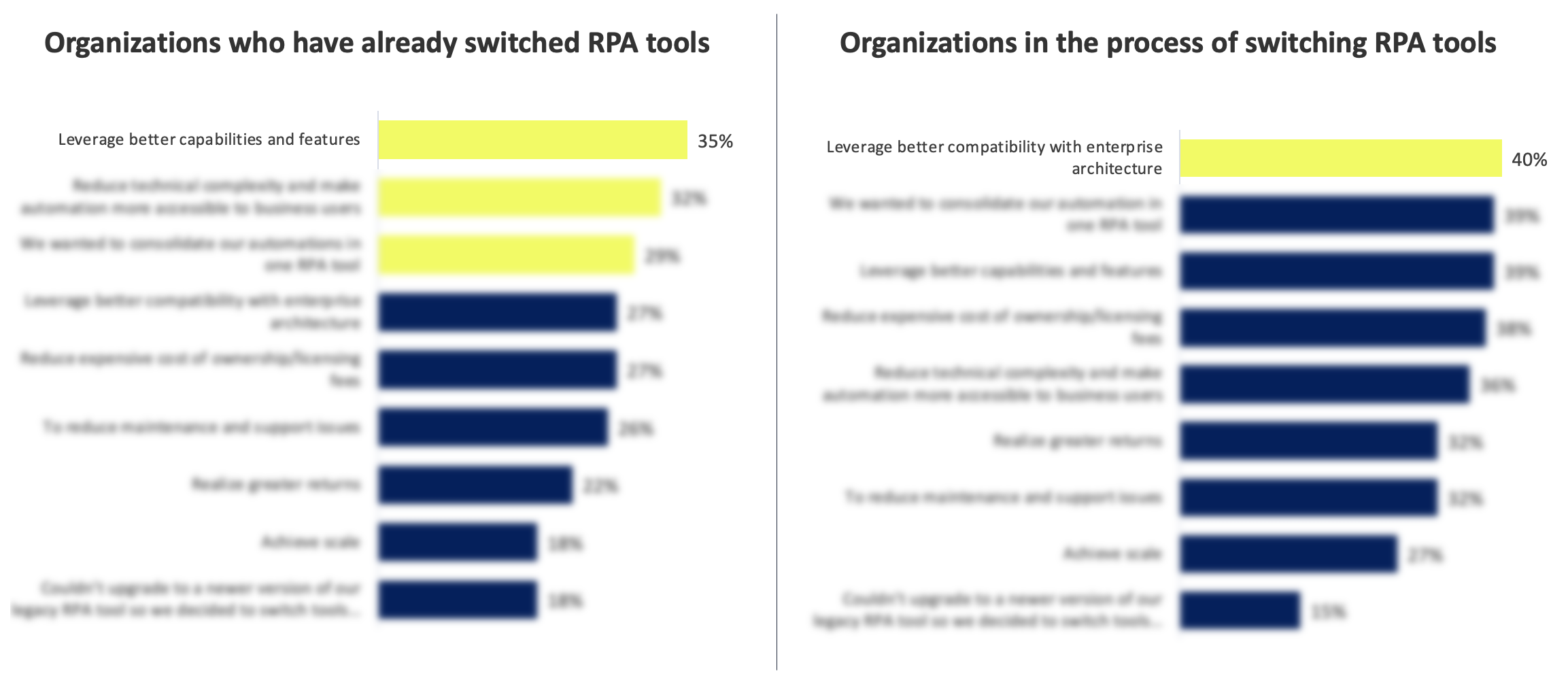 Download the report here to see all the reasons why organizations are considering or in the process of re-platforming their automation estates
Download the report here to see all the reasons why organizations are considering or in the process of re-platforming their automation estates
There’s a new generation of cloud-native automation platforms like Microsoft Power Automate and Automation Anywhere’s Automation 360 that are driving a lot of the competitive account transitions in the automation space as organizations look to take advantage of all the benefits cloud-native automation platforms have to offer.
In this series of articles, we will look at the strengths and weaknesses of both on-premise and cloud-native automation platforms so that you can make the best decision for your automation journey, according to your needs.
This first installment explores the strengths and weaknesses of on-premise automation. However, before we get into that, let’s define precisely what on-premise automation means.
What is On-Premise Automation?
On-premise automation is where an organization purchases a license or copy of automation software and runs the entire instance hosted on that company’s premises for various reasons, the foremost being that it offers greater control and security.
The Advantages of On-Premise Automation
When analyzing the strengths and weaknesses of on-premise vs. cloud-native software, regardless of the category, the argument can be structured according to the following categories or principles:
- Implementation
- Cost
- Security
- Maintenance & Support
- Visibility & Analytics
Implementation
In terms of implementation, on-premise automation offers the benefit of controlling user access according to an organization’s internal policies and protocols. This is especially beneficial for companies in highly-regulated industries such as financial services, banking, healthcare, and life sciences that are subject to rigid regulations and controls.
Cost
Lowering the total cost of ownership and operational expenses is one of the main drivers nudging organizations towards cloud-native automation platforms. With on-premise setups, there is the potential for long-term savings; however, even that’s being threatened by new pricing models from cloud automation platforms that depart from expensive licensing schemes.
Security
Security – for those who want more control and authority over security protocols – is arguably the biggest advantage of this form of automation infrastructure. It enables organizations to manage and align security with internal policies—a common demand from organizations under vigilant regulatory control like banks, financial institutions, and any company handling sensitive data.
Maintenance & Support
On-premise automation has the benefit of increased control and ownership. Suppose a new software version is available, but they don’t want to risk buggy behaviour or UI changes that might cause confusion and bottlenecks. In that case, they can maintain whatever version they prefer. On the flip side, that comes at the cost of missing out on newly developed features and capabilities that might help them increase returns and scale faster.
Visibility & Analytics
On-premise offers the opportunity to build custom reports in addition to clear access to databases and backend logs. Analytics can be fine-tuned and further customized to provide the insight that offers the most value.
The Disadvantages of On-Premise Automation
While on-premise automation isn’t without its strengths, the same can be said about its weaknesses.
Implementation
The biggest disadvantage for on-premise automation when it comes to implementation is the lengthy implementation times. Because automation software and infrastructure are hosted internally, dependencies are created on IT and SysOps teams. They have to do the heavy lifting: set up the servers that will host the actual technology and take care of the time-consuming user management activities to set up accounts and get all the users on the system.
Cost
Cost is one of the most significant weaknesses for on-premise automation as it usually follows licensing pricing models that can become inflated. There’s also the cost of the IT effort required to manage users, servers the automation technology is hosted on, and maintenance for all that infrastructure.
Security
Because organizations manage security for their automation infrastructure on-premise, this can cause delays and inflated costs as it depends on manual effort. Companies must also perform security updates independently and don’t have the benefit of automatic updates that are pushed to and applied in the cloud.
Maintenance & Support
The most significant disadvantage from a maintenance and support perspective is that on-premise automation relies on internal resources for upgrades and general support and maintenance of the software’s infrastructure. These high dependencies limit agility and performance.
Visibility & Analytics
The only disadvantage to an on-premise setup is that reporting and analytics once again demand in-house resources to setup, maintain, and produce those assets.
Summary
On-premise automation offers the most benefits in security and control. Those elements are especially relevant to companies operating in highly-regulated industries. There is also the benefit of custom reporting with access to all data in the backend; however, the cost of on-premise automation and the dependence it creates on internal resources to host, maintain, and support that infrastructure are undeniably the most impactful disadvantages.
Don’t miss our next blog post, where we’ll be breaking down cloud automation according to the same principles before we put both head-to-head.
| Category | Advantages | Disadvantages |
| Implementation | - Control – Automation can adhere to internal policies and controls | - Implementation is slow and relies on internal resources, which also increases costs |
| Cost | - Possible long-term savings | - Reliant on licensing pricing models that are expensive - Must also factor in hosting costs and dependence on internal resources for implementation and maintenance |
| Security | - Manage and align security according to internal standards | - Must manage security independently and can’t leverage automation security updates that are pushed directly to the cloud by the vendor |
| Maintenance & Support | - Better control in terms of versioning | - Must manually update each new version available, creating more dependencies on internal resources |
| Visibility & Analytics | - Can create custom reports with all access to backend and databases | - Reliance on internal resources to setup, maintain and produce reports and analytics |
Share this
Recent Stories
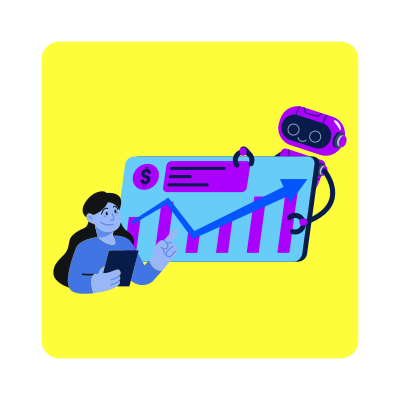
The 4 Benefits of Switching to Microsoft Power Automate

5 Tips on How to Assess your Automation Estate