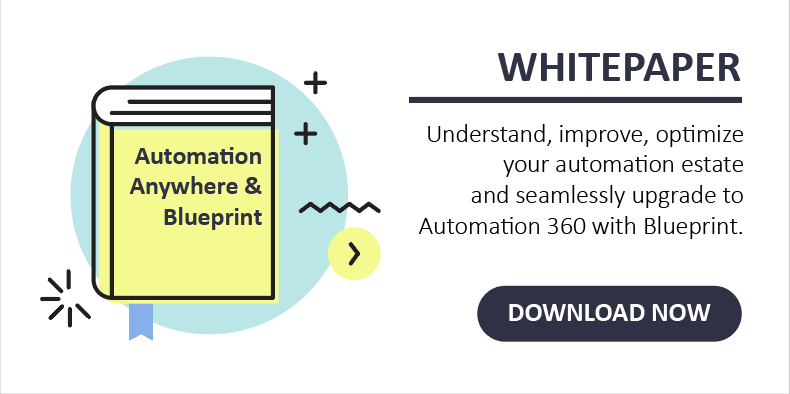What is Automation Anywhere Automation 360: Everything You Need to Know
In the effort to increase their returns from automation, enable scale, and automate more complex, end-to-end business processes instead of just tasks, organizations are looking to next-generation intelligent automation solutions.
Legacy RPA tools have proven far too technical and complex to empower the average business user or citizen developer. To overcome that complexity and democratize RPA (robotic process automation), automation vendors are delivering simplified platforms that take automation to the next stage of its lifecycle: in the cloud.
A shining example of a cloud-native, next-generation automation platform is Automation Anywhere’s Automation 360, helping keep this RPA heavyweight in the Leader category of Gartner’s Magic Quadrant for RPA in 2022.
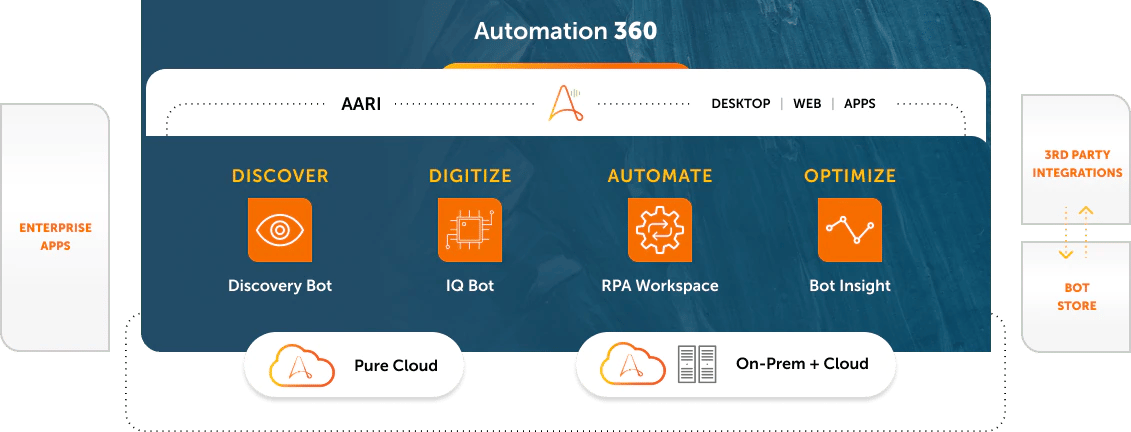
What is Automation Anywhere’s Automation 360?
Automation Anywhere’s Automation 360 is the industry’s first truly cloud-native, intelligent automation platform. It’s web-based, which means it’s accessed on a browser and doesn’t require heavy IT support or big software installations.
Built from the ground up, Automation Anywhere A360 was designed to run on cloud infrastructure and is remarkably different from Automation Anywhere’s Enterprise 10 and 11 offerings. The learning that Automation Anywhere amassed from both Enterprise 10 and 11 has all been baked into Automation Anywhere A360 to deliver an intelligent automation solution where everyone can design and deliver automated processes.
The Benefits of Automation Anywhere’s Automation 360
At its most basic, Automation 360 enables companies to automate more business processes and tasks, reduce maintenance overhead, and increase ROI while lowering the total cost of ownership for automation.
More specifically, here is a list of all the benefits that Automation Anywhere A360 has to offer:
- Lower total cost of ownership while enabling scalability because it’s web-based and cloud-native
- A more intuitive UX – like multiple views of bots, including a list and flow view—makes automation more accessible to the average business user so you can achieve scale
- Support for multiple operating systems, including Windows, Linux, and MacOS
- A recorder that works across different platforms like Windows, Citrix, Web, and SAP so you can identify automation candidates quicker and reduce a lot of the front-end design work
- Decreased maintenance and support thanks to the Modular Design of Automation 360, which enhances bot resiliency and limits outages when there are platform and package upgrades
- Increased security through regular, hands-free updates and continuous security monitoring
- Increased flexibility and scalability that is one of the main benefits of cloud computing
- Automation 360 works across both legacy and modern systems, so you don’t have to change your existing technology
- Automate more complex, end-to-end business processes with AI and machine learning built into the platform
- Shift from UI-centric automation to API-centric automation
- Leverage over 1200 pre-built bots, packages, and digital workers from the Bot Store
- Automation 360 is more extensible and pluggable, so you can integrate it with your enterprise architecture more seamlessly
- Gain automatic updates so you can always be running on the latest version with new and improved features and functionality.
Even with all those benefits and organizations chomping at the bit to leverage them, upgrading to Automation Anywhere’s Automation 360 from legacy RPA tools still poses significant challenges.
Because the technology that powers A360 is vastly different from the tech companies started their automation journeys on, automation estates typically need to be rebuilt from scratch to re-platform those automated processes in a new destination tool like Automation 360.
With that being said, there are solutions that radically accelerate, simplify, and reduce switching costs while enabling companies to improve their entire automation estates in the process.
Blueprint and Automation Anywhere
Blueprint provides a solution that enables organizations to upgrade their automated processes from legacy RPA tools like Blue Prism to Automation 360 at a fraction of the cost and faster than any other solution.
The way it works is that Blueprint ingests all of your automations from Blue Prism. Once you’ve imported your .bprelease files into Blueprint, you get instant analytics and data that provide invaluable insight into your entire automation estate, which can guide you to decisions that will lower operation costs. Data available from Blueprint’s dashboards include:
- Complexity of your automations
- How many applications do your automations interact with, in addition to the actions, variables, and decision branches of each process.
- Operational data for the automation such as:
- Runs
- Last time run
- Number of issues
- Utilization
- Success rates
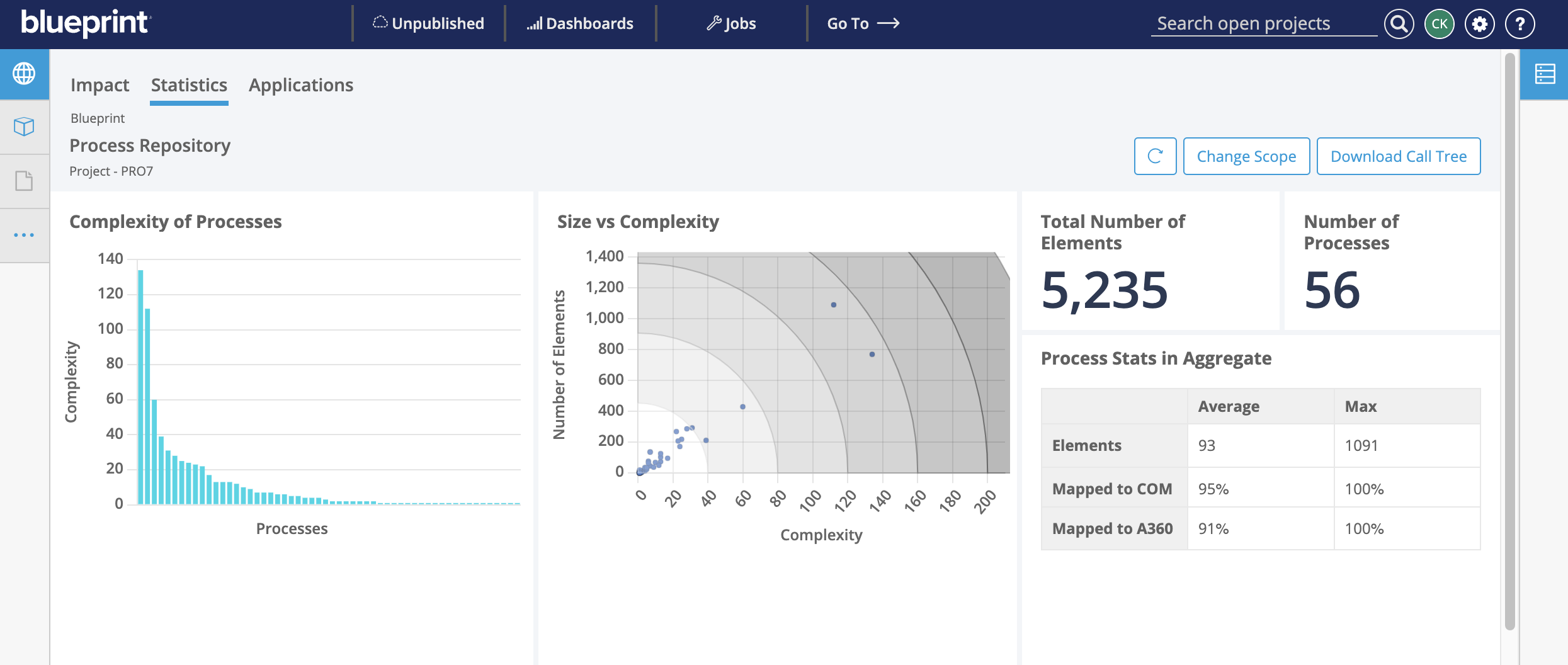
From there, you can optimize your automations and retire the ones not delivering justifiable returns, improving your entire automation estate while reducing operating costs.
In the background, thanks to Blueprint’s Common Object Model (COM) – an extensive library of commands, actions, and services across all leading automation platforms – Blueprint converts and maps each process into Automation 360. You’ll see the percentage that each process from Blue Prism has already been mapped, requiring limited fit and finishing touches and removing the manual effort that delays and complicates so many upgrade projects.
Then, exporting your automated processes into Automation Anywhere A360 to leverage all the benefits it promises is a button click away.
To learn more about Automation Anywhere’s Automation 360 and how Blueprint can help get your entire portfolio of automated processes there while improving your entire estate, download the Automation Anywhere and Blueprint whitepaper.
Share this
Recent Stories

5 Tips on How to Assess your Automation Estate

The Advantages and Disadvantages of Cloud Automation