The 5 Differences Between Legacy RPA Tools and Next-Generation Intelligent Automation Platforms
Countless organizations are in the process of migrating their RPA estates from legacy tools onto next-generation intelligent automation platforms. Research that Blueprint performed is evidence enough of that.

What we’re interested in, is why. What’s really driving this trend to migrate entire automation portfolios onto solutions like Microsoft Power Automate?
In this article, we break it down, identifying the differences between legacy RPA tools and the next-generation intelligent automation platforms companies want to switch to.
#1 – Cost
Put simply, legacy RPA technology is expensive from both a licensing and operational standpoint. Legacy RPA tools are technically complex, so they demand expensive, highly-skilled technical resources to build, deploy, and manage automated processes.
The licensing and operational expense incurs heavy investment and is only growing. There are new intelligent automation solutions available (like Microsoft Power Automate) that offer much lower points of entry and competitive pricing models.
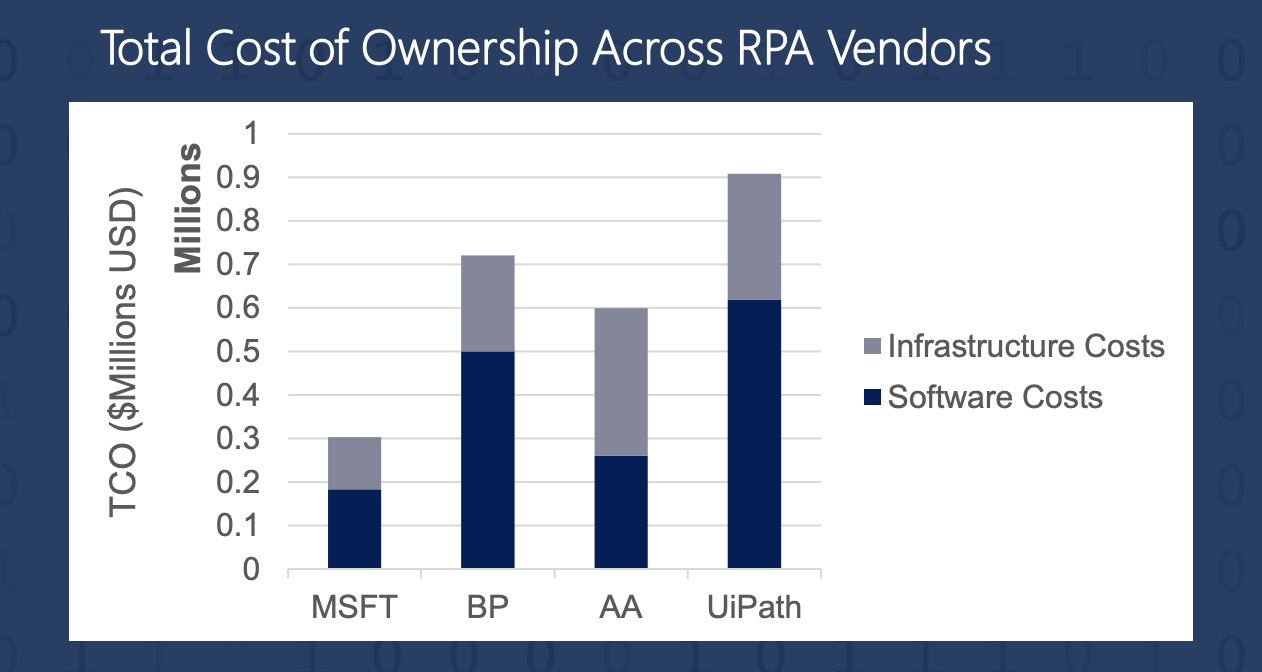
In addition, a lot of organizations still maintain multiple RPA platforms in their automation practice. The reasons multiple RPA platforms are still used are natural by-products of historical circumstances ranging from acquisitions, automation being adopted at different times by different business units, different departments having their own vendor and technology preferences, etc. Even though there is a desire by many organizations to maintain a multi-platform RPA strategy, it’s naturally more cost-effective to run one RPA platform instead of doubling licensing costs with multiple solutions which is also driving some RPA migrations.
#2 – Lo-code/No-code capabilities
As mentioned previously, legacy RPA tools are complex. While they provide advanced technical capabilities with significant customizations, enabling more flexibility for automations to do exactly what you want them to, the ability to design, develop, and deploy automations is limited to a select few.
Next-generation intelligent automation platforms have lo-code/no-code capabilities to democratize automation with intuitive, easy-to-use drag-and-drop canvasses with built-in connectors to make RPA design and delivery accessible to the average business user, which leads to our next point.
#3 – Enable Citizen Development
Legacy RPA tools promoted the idea that they could deliver a citizen developer approach to automation. The premise was that the average business user could design and deliver automated processes. Unfortunately, that prediction and promise never came to be. Automation design, development, and deployment was too complex and needed to be driven by IT and technically skilled professionals.
Next generation intelligent automation platforms on the other hand, have been purpose-built with the intention to finally deliver on that promise where the average business user can deliver automations autonomously. Because solutions like Microsoft Power Automate and Automation Anywhere’s Automation 360 have lo-code/no-code capabilities, the gates to automation are finally being flung open.
Learn More: What are Low-Code/No-Code Application Development Platforms? Everything You Need to Know
The average business user without any coding experience can design and deliver an automated process using built-in connectors and intuitive drag-and-drop canvasses. While customizations and flexibility may be compromised, scale definitely isn’t, further separating next-generation intelligent automation platforms from their predecessors.
#4 – Support for both cloud and UI automation
Legacy RPA tools traditionally only offer on-premises automation where the software is locally hosted. That means there are additional infrastructure costs incurred because you need the servers and computing to host heavy software. In addition, they tend to focus on API automation which is exactly what a technically skilled RPA developer prefers. However this is generally not accessible for the average business user.
Next-generation intelligent automation platforms are cloud-native, meaning that they are web-based and accessed using a browser, taking those added infrastructure costs out of the equation. Microsoft Power Automate, for example, offers both a desktop version (Microsoft Power Automate for desktop) and a cloud version (Microsoft Power Automate for cloud).
In addition, next-generation intelligent automation platforms also offer UI-based automation. This enables business users to automate processes based on the user interfaces of the applications their processes interact with, instead of solely relying on technically complex API-based automations.
#5 – Better integration with legacy platforms
One of the major challenges of automation is integrating the RPA platform used with all the applications that your various business processes interact with.
Next-generation intelligent automation platforms have done a great deal to improve and simplify this element of automation. In the case of Microsoft Power Automate, they offer roughly 370 built-in connectors that enable you to design and deliver automations to any number of data sources your organization is already using.
With the stark differences between legacy RPA tools and their next-generation intelligent automation counterparts, it’s no wonder there is so much growing interest and movement as companies look to leverage all the benefits and results a newer, simplified automation platform can offer.
Share this
Recent Stories

The Top 7 RPA Trends of 2023

The Total Cost of Ownership Components to Consider for RPA Migrations





