12 Application Considerations When Migrating RPA Estates to Microsoft Power Automate
A key component to any RPA migration—that is, moving RPA estates from one automation platform to another—is an automation assessment. It’s vital that you understand what you have in your automation estate and the complexity of your automations.
One commonly overlooked component of RPA migrations is understanding which applications your automated processes interact with. It’s important to perform an in-depth assessment of applications used by your automations so you can understand how your new automation platform will work with them.
This is a list of 12 application considerations when migrating RPA estates to Microsoft Power Automate.
Migrating RPA Estates to Microsoft Power Automate: 12 Application Considerations
#1 – Web-Based Applications
Assess the compatibility of the target applications with New Edge, Chrome, or Firefox. Adjustments will be needed if some apps are running on Internet Explorer 11. This ensures a smoother transition to Microsoft Power Automate.
#2 – Green Terminals
Make a list of all green terminal emulators and validate compatibility with your destination RPA platform—in this case, Power Automate.
#3 – ERP (Enterprise Resource Planning) like Salesforce and Workday
Many ERP automations are UI-based, brittle, and prone to failure. A next-generation intelligent automation platform like Microsoft Power Automate has 450+ connectors that can eliminate UI (user interface) automations.
Replace them with pre-built APIs that offer more reliable and connector-based automation.
#4 – Proprietary Intranet Applications
Consider if web services can be exposed for these apps or if custom connectors can be built that provide long-term value and leverage API-based automation. Even if not, Microsoft Power Automate, for example, provides the default UI flows to fall back on.
#5 – On-Premises Resources (Drives, Databases)
For things like network files, local files, etc., consider using the file system connector to move data to the Microsoft Power Automate cloud.
#6 – Ticketing & Service Systems like ServiceNow or Remedy
As is the case with ERP systems, UI-based automations are fragile and error-prone. Using Microsoft as the example as the destination tool for an RPA migration, use Power Automate’s connectors to eliminate UI-based automations and replace them with something more robust and resilient.
#7 – Office 365, Exchange Online, SharePoint Online, Microsoft Teams
Power Automate provides several connectors that integrate seamlessly with the Microsoft Office suite of products and ensure reliability.
#8 – SAP
Power Automate already offers a combination of connectors and UI automation for SAP. In case certain SAP operations can’t be accessed via APIs, consider using UI automation with Power Automate for desktop to automate those processes.
#9 – Citrix Apps
Microsoft Power Automate can perform Citrix automation natively based on image recognition.
#10 – Databases
Microsoft Power Automate provides database connectors out of the box for providers like Azure, SQL, Oracle, DB2, SQL, AWS, etc.
#11 – Thick Client
Assess if your thick clients are certified or will work on Windows 10. If not, a pre-requisite migration to Windows 10 or Windows 2016 is needed before these are ready for Power Automate.
#12 – Business Data for Analytics
Utilize Azure services or PaaS (platform as a service) options to store business data for analytics purposes.
To aid with understanding how your automated processes interact with your applications, Blueprint provides a thorough set of dashboards that enable you to identify the applications used across your RPA estate.
Blueprint’s analytics and dashboards visually present the applications used by your entire estate of automations, along with frequency of use.
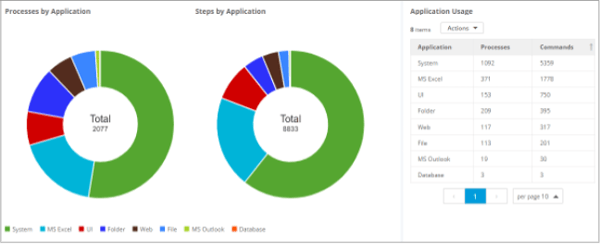
Automations can vary dramatically in their composition, the applications they interact with, the nature of those interactions, and the features of the source RPA platform and infrastructure they leverage.
All of this affects their suitability for automated migration. When estimating and planning a migration program, and prioritizing automations for migration, it’s important to know the degree to which the migration can be automated and which will require more manual coding effort.
Blueprint provides this information for each component within the automation, for the automation itself, and averages for the entire automation estate.
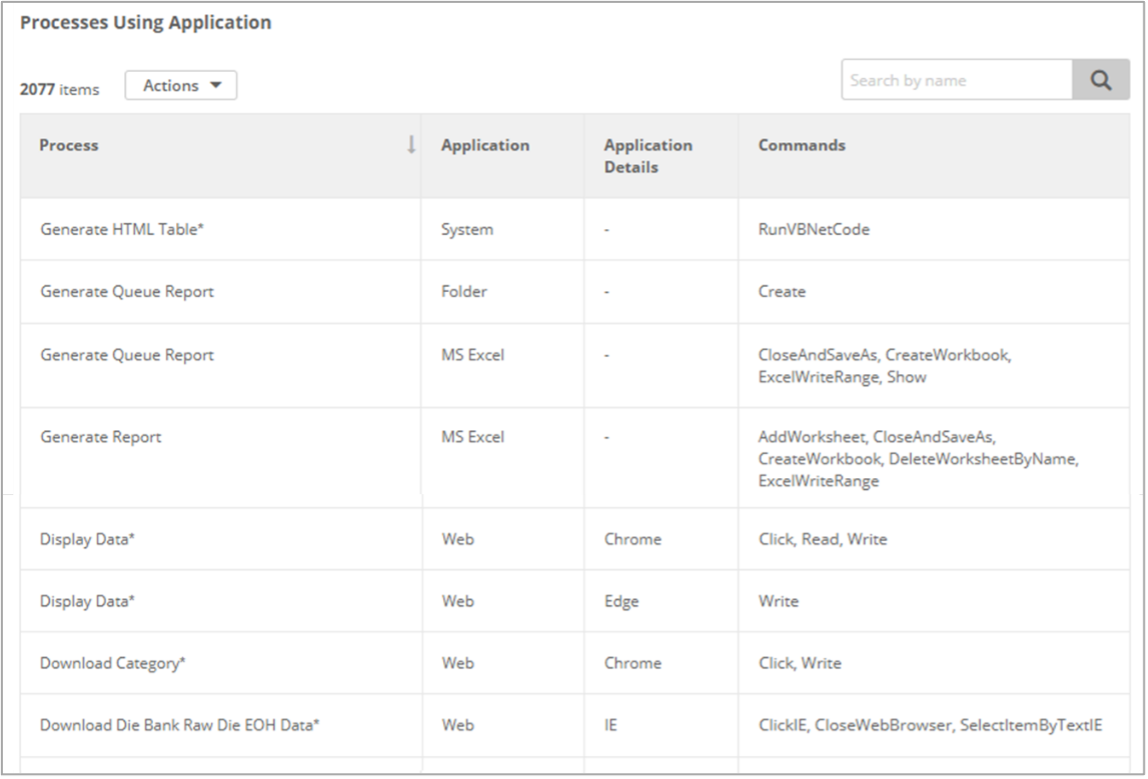
This information tells you how many commands cannot be automatically converted and will therefore require manual rewrite. Note that automatically converted commands may still require some adjustment to work properly in Power Automate.
Share this
Recent Stories

3 Ways to Ensure a Successful RPA Platform Migration

