Microsoft Power Automate Solutions for Automation Challenges
Organizations are realizing significant returns from intelligent automation, but that doesn’t mean that automation teams haven’t encountered crucial challenges and obstacles on their way to increasing returns, automating more complex processes, and achieving scale.
Recently, the trend of RPA migration, or switching from one RPA tool to another, has becoming increasingly more popular because organizations are looking to move to intelligent automation platforms that help them overcome those challenges. In that vein, there’s no better example than Microsoft Power Automate.
These are the key challenges for automation teams that they are experiencing with their legacy RPA platforms and how Microsoft Power Automate helps them overcome those challenges and propel them to success.
Challenge #1 – Reduce the growing cost of ownership for automation
Simply put, legacy RPA tools are expensive. Automation estates have also steadily grown over time. According to recent research published by Blueprint, the average size of RPA estates was 120 automations with 10% of respondents reporting they have over 200 automated processes in production.
With growing RPA estates, the OpEx (operational expense) is also rising. Legacy RPA tools and their rigid licensing and utilization structures aren’t really helping rein in the inflated cost of ownership.
How Microsoft Power Automate Solves that challenge:
Compared to other leading RPA platforms, Microsoft delivers a much more cost-effective alternative from both a licensing and infrastructure standpoint.
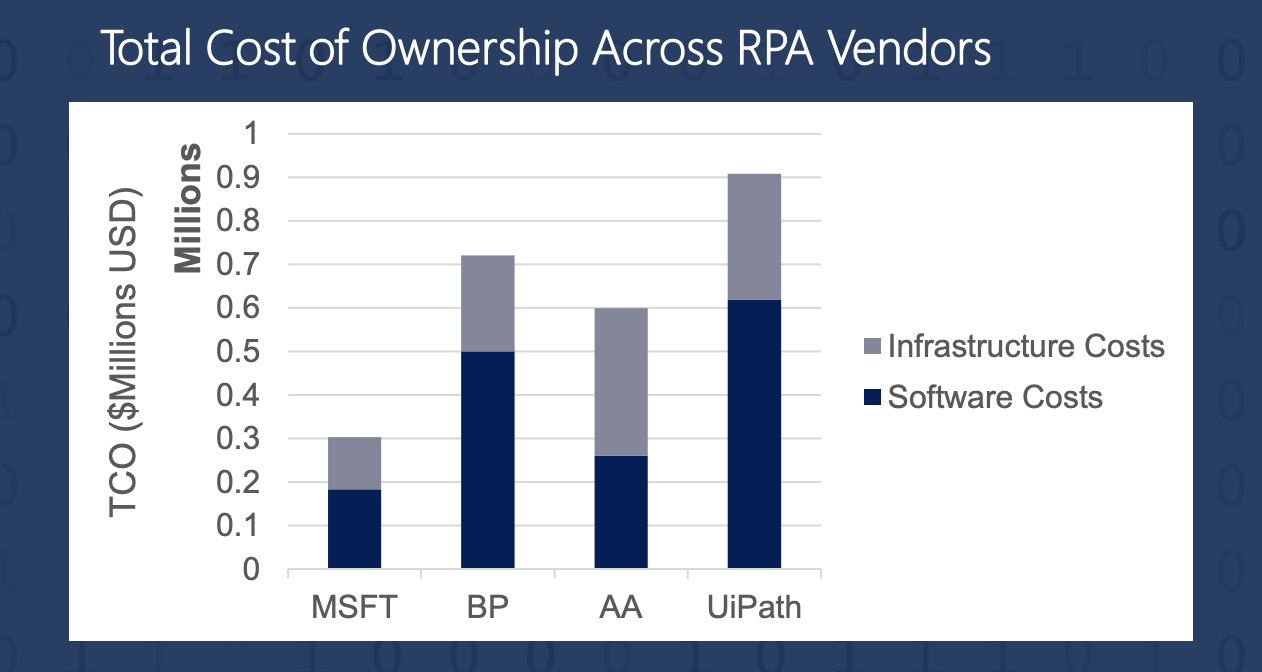
There are several reasons switching to Microsoft Power Automate helps reduce the cost of automation. One key example is that Power Automate enables organizations to take advantage of existing investments in other products from the Microsoft tech stack by automating key processes that interact with tools like Dynamics, Azure, Office, etc. For a more detailed overview of how Power Automate reduces automation costs, see our article: 5 Ways Microsoft Power Automate Reduces Costs.
Challenge #2 – Inability to automate more complex processes
Legacy RPA tools, although they may be complex, have done a sufficient job of enabling organizations to automate simple, mundane, rule-based tasks. Companies that have already automated that low-hanging fruit are eager to tackle more complex, decision-based processes. That requires an intelligent automation solution with emerging technologies like artificial intelligence (AI), machine learning (ML), and Cognitive services. However, legacy RPA tools are a long way off from delivering those features and capabilities as they’re tied to distant releases in their product roadmaps.
How Microsoft Power Automate Solves that challenge:
Microsoft Power Automate is a next-generation intelligent automation platform that truly enables the automation of complex, decision-based processes. It combines the intelligence of ML and Cognitive. Power Automate also has an AI builder to enable the simplified delivery of AI automation.
Challenge #3 – Inability to achieve scale
Legacy RPA tools have enabled companies to automate the low-hanging fruit, however, scaling that across the enterprise and moving beyond swivel-chair processes has yet to be successfully tackled. First-generation RPA platforms are either too complex to achieve scale or lack the capabilities required to take on all types of automated processes well (like both attended and un-attended automations).
They also normally require more manual work compared with next-generation intelligent automation solutions like Microsoft Power Automate and normally demand supporting third-party tools that only increase the total cost of ownership.
How Microsoft Power Automate Solves that challenge:
As a low-code, web-based, and cloud-native intelligent automation platform, Microsoft Power Automate enables all stakeholders to easily design and deliver automated processes using their most common on-premises and cloud-based applications.
Microsoft’s intuitive UX and familiar UI also accelerate scale. From a functionality perspective, its compatibility and extensibility with the rest of the Microsoft ecosystem also enables the faster delivery of high-quality automations. For example, Power Automate can open Excel with one click instead of having to code 10 actions to do the same in another RPA tool.
Challenge #4 – The cost of migrating to another RPA platform
A major challenge automation practices face is that even if organizations feel as though they’ve chosen the wrong RPA tool, manual migrations are very expensive and time-intensive, which creates a sense of vendor lock-in. Even though they would like to switch to a platform that better serves their needs, building a business case and justifying the expense is a difficult task.
In fact, manually migrating a moderately complex automation can take 4-6 weeks and cost up to $20,000 per process.
How Microsoft Power Automate Solves that challenge:
Microsoft has partnered with purpose-built RPA migration solution providers like Blueprint that reduce the time and cost of migrating to Power Automate by 60-75%.
The reduced effort, cost, and time to switch to Power Automate coupled with the increase in returns from being able to quickly automate more processes convincingly justify the migration.
In a Forrester report on the economic impact of Microsoft Power Automate, they discovered that the time to payback after implementing and adopting Power Automate was less than six months.
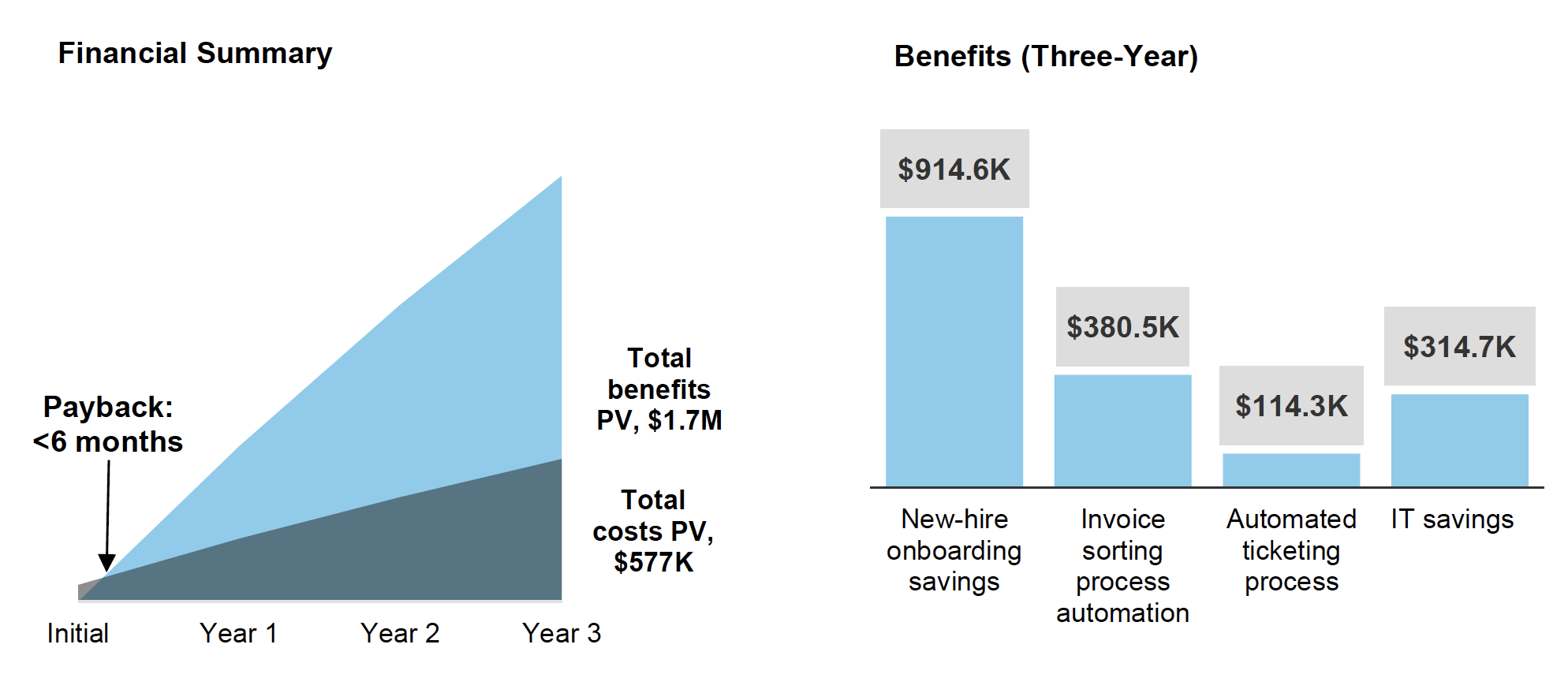
Within three years, there was a balance of $1.7 million in benefits versus roughly $600 K in costs, leading to a 199% return on investment in that three-year period. Compared with other RPA providers, Microsoft was shown to deliver a 25% faster time to value.
For more information on how to migrate your RPA estate to Microsoft Power Automate with Blueprint for 60-75% cost and time savings, download the datasheet.
Share this
Recent Stories

Microsoft Unveils Power Automate Premium Licenses. What Does That Mean for You?

5 Ways Microsoft Power Automate Reduces Costs



