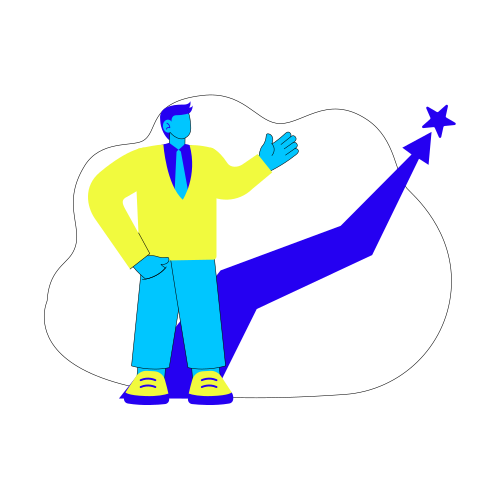INFOGRAPHIC - Bridging the Gaps: How Blueprint Assess Enhances Power Automate Desktop
Microsoft Power Automate Desktop (PAD) is a powerful tool for robotic process automation (RPA), but it comes with its share of limitations. Many organizations struggle with issues like version control, lack of process documentation, and difficulties in enforcing best practices.
That’s where Blueprint Assess comes in. Designed to enhance PAD’s capabilities, Assess bridges these critical gaps, providing the missing features that users need to optimize their automation strategy.

-
Change Tracking & Version Control
PAD doesn’t offer native version control, making it difficult to track Flow changes. Assess introduces full version history, allowing users to review, compare, and roll back to previous versions when needed. -
Automated Process Documentation
Documenting PAD Flows manually is time-consuming. Assess automates this by generating comprehensive documentation, including process specifications, compliance risks, and version history—eliminating hours of manual effort. -
Flow Structure Visualization
Understanding a Flow’s architecture in PAD can be challenging. Assess solves this with a Structure Diagram, providing a clear, top-down view of the entire Flow and its subflows. -
Capturing & Managing Automation Ideas
Without a built-in ideation process, organizations struggle to track automation opportunities. Assess introduces a structured idea submission process, scoring potential automations and linking them to Flows for seamless development. -
Advanced Flow Activity Insights
Sometimes, a Flow runs without errors but still produces anomalies. Assess offers deeper analytics, detecting unusual behavior even in seemingly successful runs to ensure reliable automation. -
Sensitive Data Detection & Protection
PAD doesn’t automatically flag hardcoded sensitive data. Assess scans Flows for exposed sensitive values, helping teams proactively enhance security. -
Enforcing Compliance & Best Practices
Maintaining governance across multiple PAD Flows is difficult. Assess includes a Compliance Dashboard, flagging non-compliant automations and ensuring adherence to internal and regulatory standards.
By integrating Blueprint Assess, businesses can supercharge their PAD automations, reduce risk, and streamline governance—all while saving time and effort.
🚀 Ready to take your automation strategy to the next level? Learn more about Blueprint Assess today!
Share this
Recent Stories
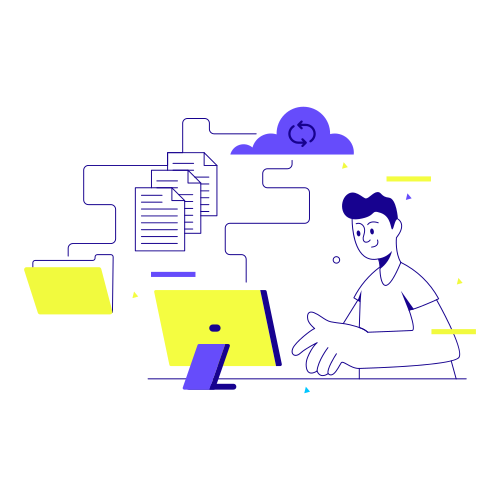
Agentic AI Isn’t Ready to Run the Show, But Blueprint Helps It Get There
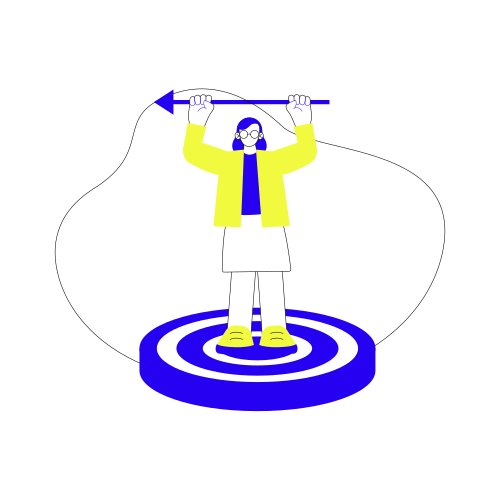
7 Power Automate Desktop Gaps and How Blueprint Assess Solves Them