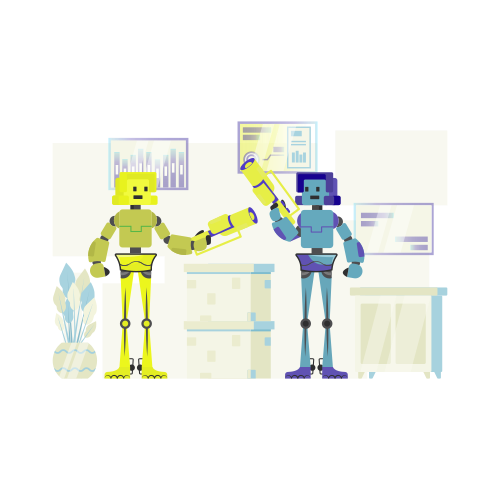Inherited a Messy PAD Estate? Here’s How to Get Control—Fast
Taking over an existing automation estate can feel like stepping into a maze. You’re surrounded by flows that have been built by different hands, across different teams, over the course of years. There’s no central documentation, few naming conventions, and little clarity on what’s actually running—or why.
For teams working with Microsoft Power Automate Desktop (PAD), this is a common reality. Whether you’ve been tasked with managing an inherited estate or are simply trying to bring more discipline to one that’s grown organically, the first step is visibility.
That’s where Blueprint Assess comes in.
Understand Before You Act
Before you can improve anything, you need to understand what’s there. With Blueprint, it’s not a manual, line-by-line inspection process. Instead, you can sync your existing PAD flows into a centralized platform and immediately start seeing what each flow does, how it’s structured, and where it might be falling short.
AI-generated summaries provide high-level narratives for each automation, while dynamic diagrams offer visual representations of both flow logic and structure. If there’s legacy documentation—like an old solution design document—you can import it directly and compare it to what the flow is actually doing today. What once took hours of combing through code now takes minutes and gives you a far more accurate picture.
From Chaos to Clarity
Once you’ve got visibility, Blueprint helps you move into optimization. You can identify areas where flows are overcomplicated, outdated, or non-compliant with your internal standards. More importantly, you can begin to reduce redundancy by identifying reusable components and opportunities to consolidate.
Blueprint also helps teams prioritize which desktop flows might be ready for cloud transformation, so you’re not guessing where to modernize—you’re making informed, strategic decisions. Along the way, it flags risks like embedded PII or excessive nesting, helping you enforce policies without relying on manual reviews.
Staying Aligned as Things Evolve
Automation doesn’t stop evolving once it’s deployed. New flows are built, systems change, and automations are quietly adjusted by different hands. Without proper oversight, these changes add up fast—and often lead to breakage or drift from your standards.
With Blueprint, you can monitor how your flows evolve over time. You can track what’s changed, who made the change, and even compare versions with Word-style redlines that highlight the exact differences. It’s equally easy to identify which flows interact with critical systems like SAP and understand how application changes might impact your automations.
Blueprint also supports both manual and automated testing, so you’re not just building flows—you’re validating them proactively and continuously. And when it comes time to document, the platform can instantly generate up-to-date specifications, pulling from both current flow logic and any legacy material you want to preserve.
Don’t Rebuild—Refactor
Many teams assume they need to rebuild their automation estate from scratch to get it under control. But that’s usually not necessary. With the right visibility and structure, most flows can be cleaned up, reused, or incrementally improved.
Blueprint Assess was built for exactly this kind of modernization. It helps you make better decisions, avoid technical debt, and build an automation program that’s actually sustainable—not just duct-taped together.
👋 Want to see it in action?
If you’re juggling undocumented PAD flows, siloed RPA ideas, or too many unknowns, let’s talk.
Schedule a short chat with our team—we’ll show you how Blueprint Assess helps you take control without starting from scratch.
Share this
Recent Stories
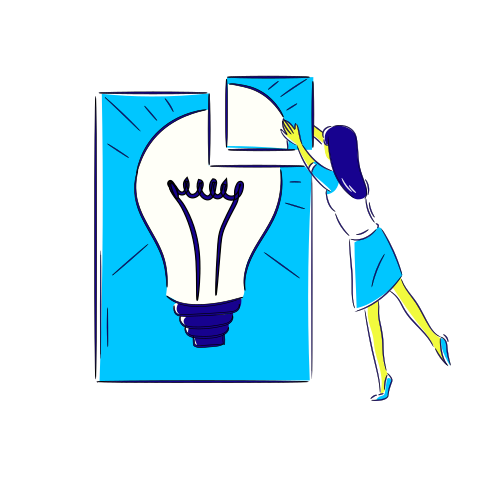
The Missing Piece in Power Automate Desktop: Blueprint Assess
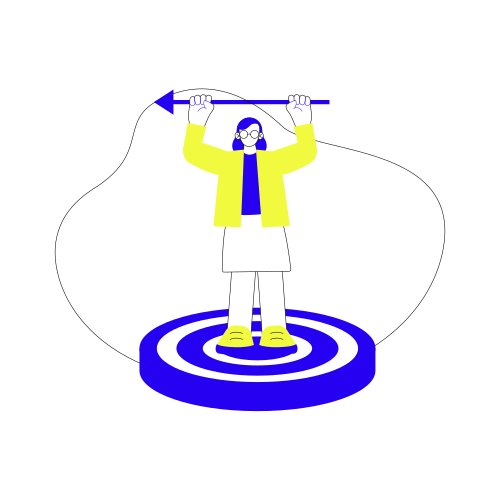
7 Power Automate Desktop Gaps and How Blueprint Assess Solves Them