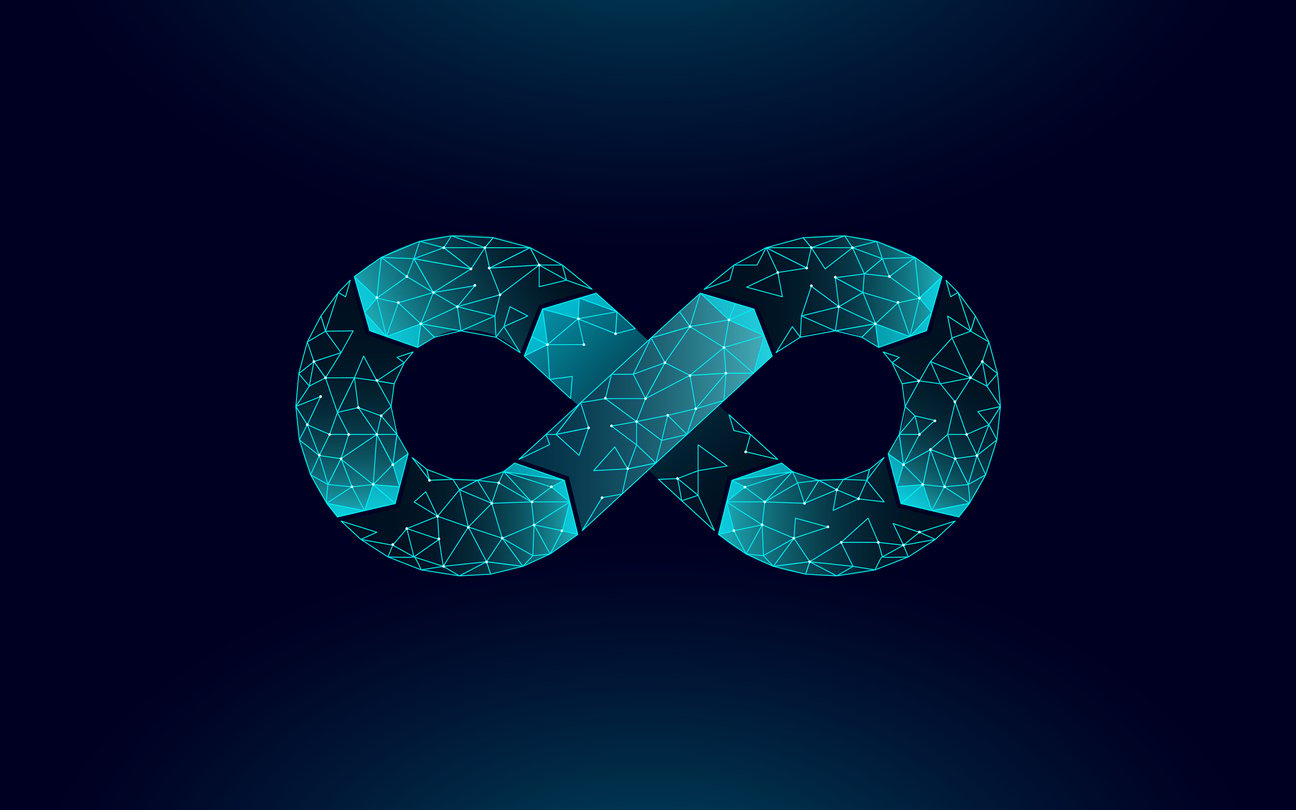Optimizing RPA Lifecycle Management with the Blueprint Suite
As robotic process automation (RPA) programs continue to evolve and grow, the focus has shifted toward managing the RPA lifecycle to fully capture the value RPA promises. Effective RPA lifecycle management ensures a resilient, optimized digital workforce that maintains continuous performance even as environments change. Enter the Blueprint Suite, a powerful lifecycle management solution that can migrate and then continuously assess & optimize your automation portfolio for maximum impact.
What is RPA Lifecycle Management?
RPA lifecycle management encompasses the end-to-end oversight of automation processes, from creation to continuous monitoring & maintenance to end-of-life. Each stage plays a role in ensuring that bots operate efficiently, maintain uptime, and deliver intended value. Managing these phases effectively allows organizations to eliminate practices that lead to brittle bots and downtime, unlocking greater returns on their RPA investment.
Key Features of the Blueprint Suite in RPA Lifecycle Management
The Blueprint Suite offers a structured approach to managing the entire lifecycle of an RPA program, empowering organizations to consolidate, assess, re-platform, and continuously improve their automation estate. Here’s how the Blueprint Suite supports each stage of the RPA lifecycle:
-
End-to-End RPA Portfolio Visibility: The Blueprint Suite gives full visibility into all desktop automations through unified, roll-up views of all automations across multiple environments. Powerful GenAI queries provide answers to any natural-language question you have about your automations.
-
Accelerated Understanding: Blueprint Suite creates natural-language descriptions of every automation, leveraging GenAI. Along with this, it creates high-level Process Diagrams with functional descriptions for each stage in the diagram, as well as Structure Diagrams with detailed metrics and descriptions. Now, everyone - not just the original developer - can quickly understand what any automation does and how it’s constructed.
-
Seamless Migration: The Blueprint Suite’s Migrate capability simplifies the complex task of converting bots from legacy platforms to newer, more robust systems like Microsoft Power Automate Desktop. This reduces the time, cost, and effort associated with manual migrations, ensuring businesses can efficiently modernize their RPA operations with minimal disruption.
-
Process Complexity Assessment & Optimization: Blueprint Suite’s analytics and dashboards instantly analyze the current automation state, identifying unnecessary complexity and redundancy. Organizations minimize maintenance costs and enhance bot resilience by simplifying processes and increasing reuse, ensuring automations remain stable and performant.
-
Collaborative Compliance: Collaborate through in-line discussions and digital reviews to accelerate feedback and approvals while ensuring thorough documentation for audits. The Blueprint Suite also checks for compliance rules, detects sensitive data within automations (e.g., secrets, health, financial, personal, confidential information), and alerts of any anomalous behavior during bot operation.
-
Automatic Documentation: Blueprint Suite automatically generates tailored specifications on-demand for every desktop automation in the estate. Drawing from source code, legacy documentation, and operational data, proprietary technology, and generative AI are leveraged to instantly produce a complete specification document. As automations change during their life organizations now have instantly updated specifications, with no effort.
-
Proactive Quality: Blueprint Suite supports continuous, automated testing of desktop automations. Create automated tests that run at a frequency you define to exercise all aspects of desktop automation in a controlled environment. Instead of reacting to bots failing in production, this changes the game – putting you in a proactive stance regarding bot quality. Blueprint Studio even helps with manual development testing – leveraging GenAI to create a set of manual tests automatically for every automation.
- Continuous Monitoring and Proactive Change Management: In a complex RPA ecosystem, there are a multitude of dependencies. Blueprint lets you see which desktop automations interact with which applications, and the nature and frequency of those interactions. This, along with a detailed change history for every desktop automation, lets you adapt to changes quickly and accurately. This capability helps prevent downtime and ensures bots consistently deliver the value intended.
Why The Blueprint Suite is Essential for RPA Programs
The Blueprint Suite transforms RPA lifecycle management by offering the features and tools organizations need to optimize their automation estate. By centralizing RPA data, simplifying migrations, and providing a collaborative environment with governance tools, Blueprint Suite empowers companies to manage, scale, and enhance their RPA initiatives effectively. Its end-to-end visibility and continuous improvement capabilities ensure that businesses can avoid common pitfalls in the RPA lifecycle, resulting in a resilient and high-performing automation portfolio.
Unlocking the Full Potential of Your RPA Lifecycle
For organizations aiming to realize the full potential of RPA, Blueprint Suite provides an integrated, powerful solution for every stage of the lifecycle. Its capabilities go beyond traditional RPA management tools, allowing businesses to streamline operations, optimize automations, and ultimately achieve greater returns on their RPA investment.
Learn more about how The Blueprint Suite can enhance your RPA lifecycle management.
Share this
Recent Stories

A Holistic Approach to RPA Lifecycle Management

The Challenges of Implementing RPA Enterprise Software