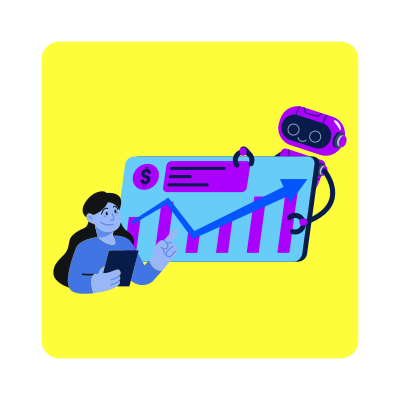Microsoft Power Automate Product Readiness: Answering the Most Common Technical Questions People Have
When considering an RPA migration to Microsoft Power Automate, organizations usually understand the financial savings in terms of licensing, infrastructure, and development costs they stand to realize.
On the business side, switching to Power Automate is a no brainer. However, organizations tend to dwell on the technical capabilities of Power Automate. In conversations with companies actively investigating migrating their RPA estates to Microsoft, their most critical questions center around whether Power Automate is up to the task technically.
Can Microsoft Power Automate do everything their automated processes do in their current, legacy RPA platform?
In this article, we answer the most common technical questions we’ve encountered in the field to assure you that Microsoft Power Automate is more than ready for prime time and can do everything your current RPA estate does now and more.
The Most Common Technical Questions for Microsoft Power Automate Answered
Does Microsoft Power Automate have integrations with terminal emulators?
Yes, Power Automate offers integrations with terminal emulators through terminal emulation actions which enables you to handle terminals and mainframes, and execute operations like moving the cursor, setting and getting text, and sending keys.
For more information on terminal emulators, see the Microsoft article on it here.
Can you automate on virtual desktops in Microsoft Power Automate?
Processes can be automated on virtual desktops in Power Automate just as easily as they can be automated on physical devices using the Power Automate agent for virtual desktops.
Whether your virtual desktop uses Citrix or Microsoft Remote Desktop Protocol (RDP), you can perform the same operations as you would on your physical machines such as capturing UI elements, deploying UI automation actions, or creating desktop flows using the recorder.
For more information, see the Microsoft help article regarding automating on virtual desktops here.
Is green-screen automation possible with Microsoft Power Automate?
Yes, green-screen automation – where, at a high level, an automated process or machine interacts with a mainframe – is possible with Microsoft Power Automate.
Many of our current automations interact with SAP which is our system of record. Is this possible in Microsoft Power Automate?
Power Automate delivers RPA connectivity to a wealth of applications and services that include SAP. Microsoft currently has a preview version of SAP integration with the Power Platform that includes:
- A prebuilt SAP integration solution
- Advanced SAP system connection support
- Updated on-premises data gateway
- New Azure Logic Apps functions
- Updated SAP ERP connector
For more information, see the Overview of SAP integration with Power Platform article.
How capable is Power Automate at automating tasks with legacy applications and technology that we still use in our organization?
Power Automate enables you to automate modern web and desktop applications, in addition to legacy applications like terminal emulators.
Does Microsoft Power Automate offer computer vision?
In Microsoft Power Automate, computer vision is available through the Azure Cognitive Service API as a connector.
What services can Microsoft Power Automate connect to?
Power Automate connects to over 100 standard services from Microsoft like Office 365, SharePoint, and OneDrive. Power Automate also connects to a myriad of third-party services like Twitter, Dropbox, SQL Server, and more.
What data sources can Microsoft Power Automate connect to?
Power Automate connects to over 100 data sources and more are being added with each release. For a full list of available connectors, see the Power Platform and Azure Logic Apps connectors documentation.
Can we connect to a REST API in Power Automate?
In Power Automate, you can connect to any REST API that uses JSON by creating a custom connector. For more information, see the article: Custom connectors in Power Automate.
Can Microsoft Power Automate be installed on-premises?
Power Automate is a public cloud service, however organizations can connect to their own on-premises services through the on-premises data gateway. For more information, see the Understand gateways article.
While it’s completely natural to have questions about the product readiness of Microsoft Power Automate – considering it doesn’t have the same lengthy history as its legacy RPA competitors – the fact is that many mature and sophisticated automation programs have already successfully migrated their RPA estates onto Power Automate. Those that have made the switch, have not run into technical limitations, but instead, have seen their total cost of ownership for automation significantly decrease and their ability to deliver automations at scale accelerate.
Share this
Recent Stories

Microsoft Power Automate Solutions for Automation Challenges

The 2023 Microsoft Power Platform Conference – Everything You Need to Know