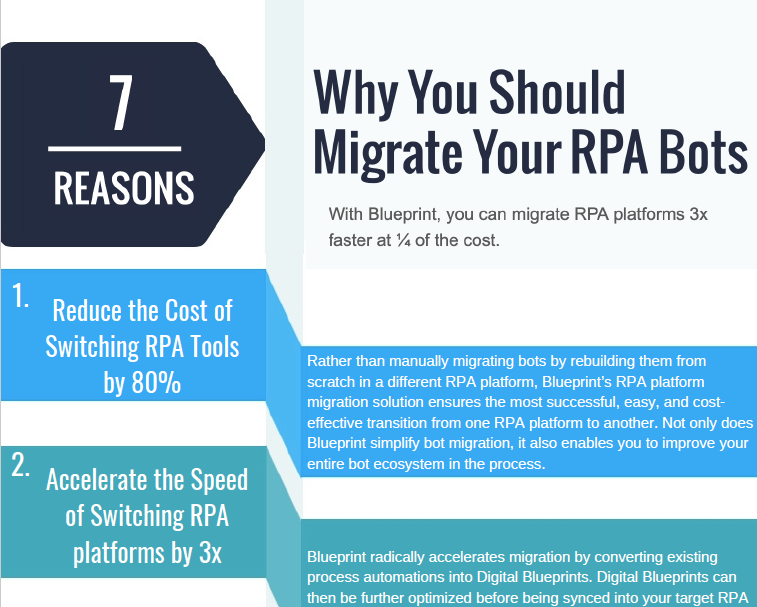What is Microsoft Copilot? Everything You Need to Know
Whenever Microsoft unveils a new product or solution, everyone is going to turn their head. The announcement of Microsoft Copilot was no different as anyone with even the slightest interest in enterprise technology scrambled to understand what it is and how it could help them fuel their digital transformation or day-to-day operations.
As always, we’ve got you covered and detail everything you need to know about Microsoft Copilot, including what it is, why you should care, and especially, how it can help your automation practice.
What is Microsoft (MS) Copilot?
Microsoft 365 Copilot is an AI (artificial intelligence)-powered assistant. In a nutshell, it uses AI to make you more productive when working with Microsoft products. That sounds like a lot of marketing talk, but that’s really what it does.
It has various applications across the Microsoft suite. At the moment, a lot of the attention around it is being centered on how it works with Microsoft 365 Office applications like Word, Excel, PowerPoint, Teams, and Outlook.
According to Microsoft, here is how it works with each of those to give you a better idea of what it can do:
- Word – Microsoft Copilot can write, edit, summarize, and create content along with you, according to the context of your work and language being used
- PowerPoint – using natural language commands, it turns ideas into designed presentations
- Excel – it can provide insights, point out trends, and create high-quality data visualizations much quicker than it would when executed manually
- Outlook – it can help you manage your inbox and synthesize information from emails
- Teams – it can create meeting summaries and action items just from the context of the conversation taking place
Another of its many applications is that it can be used with Microsoft Business Chat (a new experience that Microsoft also announced alongside Copilot) to gather data across documents, presentations, email, calendar, notes, and contacts to summarize conversations, draft emails, or even document a plan based on multiple files.
For example, upon someone’s return from vacation, you can instruct Copliot to bring them up to speed on the progress of operations and projects during their absence.
In its press release, Introducing Microsoft 365 Copilot: Your Copilot for Work, Jared Spataro, Corporate Vice President, Modern Work and Business Applications, Microsoft explains,
"Copilot combines the power of large language models with your data and apps to turn your words into the most powerful productivity tool on the planet. By grounding in your business content and context, Copilot delivers results that are relevant and actionable. It's enterprise-ready, built on Microsoft's comprehensive approach to security, compliance, privacy and responsible AI. Copilot marks a new era of computing that will fundamentally transform the way we work."
How Does Microsoft Copilot Work?
When Microsoft announced the unveiling of Copilot, what arguably made the biggest headlines was that it was developed using ChatGPT version 4, leveraging the attention that OpenAI has garnered in 2023 in the mainstream media. It’s important to note though that ChatGPT wasn’t simply thrown into Microsoft’s latest solution.
Copilot was developed with ChatGPT version 4 and Microsoft Graphs (an API developer platform that connects different services and platforms). At a high level, Copilot uses large language models (LLMs) with business data and applies them to Microsoft 365 applications. That’s why Copilot can gather data from different sources to provide contextual summaries, create original content, and boost productivity.
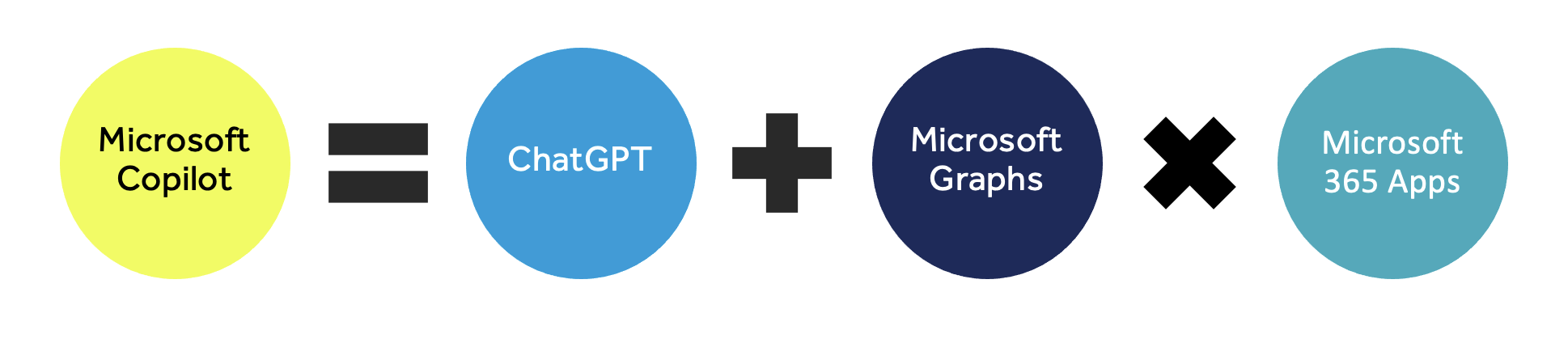
For example, when you use Microsoft Copilot in Word by entering a question, the question is analyzed by Microsoft Graphs, then sent to the ChatGPT language model, then it’s sent back to Microsoft Graphs for validation, compliance, and security before displaying the answer for you in Word.
How Does Microsoft Copilot Work with the Power Platform?
For the average business user, Copliot proposes a host of benefits for those that interact daily with Microsoft 365 Office apps like Excel, Word, Outlook, etc. For the citizen developer and traditional, technically skilled developer, Copilot also improves low-code development in the Power Platform.
Using Copilot and Power Apps for example, users can simply describe what they want the app to do using natural language and Copilot enables Power Apps to build that exact application, creating the business logic, data tables, and all the code needed for that app’s user interface.
Copilot can also function to propose improvements to an application that is being developed in Power Apps or can assist in customizing an app in progress with simple interactions.
The feedback from developers has already been very promising. According to data from GitHub, 88% of developers that have used GitHub Copilot report they are more productive, 74% attest that it enables them to focus on more satisfactory work, and 77% affirm that it saves time in searching for information on examples.
How Does Microsoft Copilot Work with RPA (Robotic Process Automation) and Power Automate?
Without a doubt, we were most interested in the benefits Microsoft Copilot would offer in the world of RPA and specifically, with automation design and delivery in Power Automate.
One of the biggest advantages of Microsoft Power Automate is that it enables a citizen development approach to automation delivery. The average business user can design and deliver the simple business tasks that get pushed down to the bottom of an RPA team’s backlog, helping organizations scale and tackle the long tail of RPA opportunities.
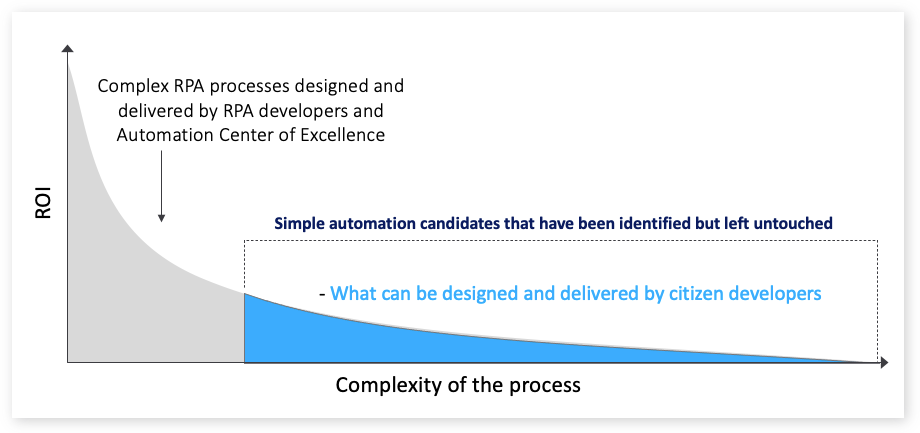
With Power Automate Copilot, citizen developers are no longer limited to the simple business tasks that represent the low-hanging fruit of automation candidates. The average business user can use natural language for business processes of any complexity.
In a world where organizations are eagerly migrating away from technically complex and expensive RPA platforms, the integration of Microsoft Copilot in Power Automate to further simplify automation design and delivery is a game changer to say the least.
One of Microsoft Power Automate’s biggest differentiators – besides dramatically reducing the total cost of ownership for automation – is that it simplifies automation so the average business user can contribute to automation delivery and ROI.
Automation in Microsoft with Copliot has now become even simpler, so we can only predict that the growing wave of RPA migrations to Power Automate will only get bigger.
Share this
Recent Stories

The Top 9 Automation Influencers and Leaders to Follow

The Top 7 RPA Trends of 2023