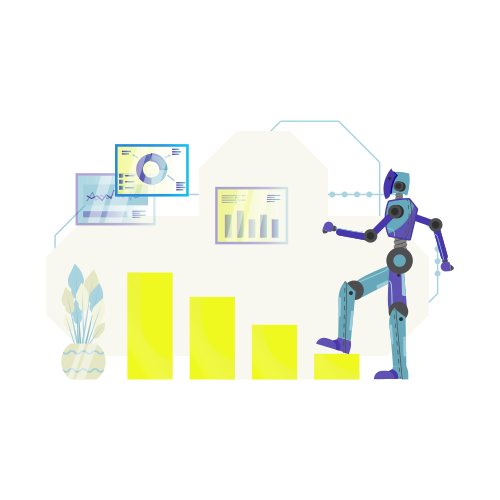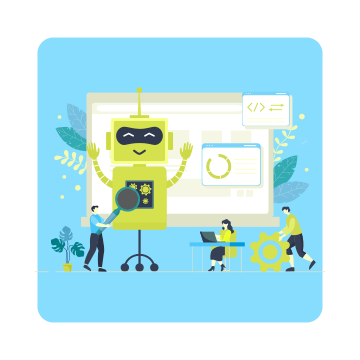How Microsoft Copilot Will Impact RPA and Low-Code Development
It’s not a stretch to predict that 2024 will be the year AI-assisted RPA design and delivery reaches new heights. With the rapid ascent of Microsoft Copilot, some might argue the hype cycle is well underway.
If this is the first time you’re hearing about Microsoft Copliot, or you’re uncertain of what it is, we have a comprehensive article available – What is Microsoft (MS) Copilot? Everything You Need to Know – that gives you all the context and information you need.
Microsoft Copilot promises to be a game-changer for RPA and low-code development. The benefits are significant and lucrative, but there are also risks that will need to be mitigated. In this article, we detail the value of Microsoft Copilot for AI-assisted RPA and low-code development, in addition to the possible risks it poses and how to eliminate them.
The Benefits of Microsoft Copilot for RPA
At its core, Microsoft Copilot is an AI (artificial intelligence)-powered assistant that works with key Microsoft 365 applications like Word, Excel, PowerPoint, Teams, and Outlook. It has various applications across the Microsoft Power Platform. For example, the average business user can leverage Copilot for RPA in low-code development in Power Apps and build an application by describing what they want the app to do, using natural language.
Another great example of how AI has been and will continue to grow across Microsoft products is with Pivot Tables in Excel. Building Pivot Tables used to require a good technical understanding of how to execute them, however now, you can explain what you want to see with natural language and Excel builds the charts automatically.
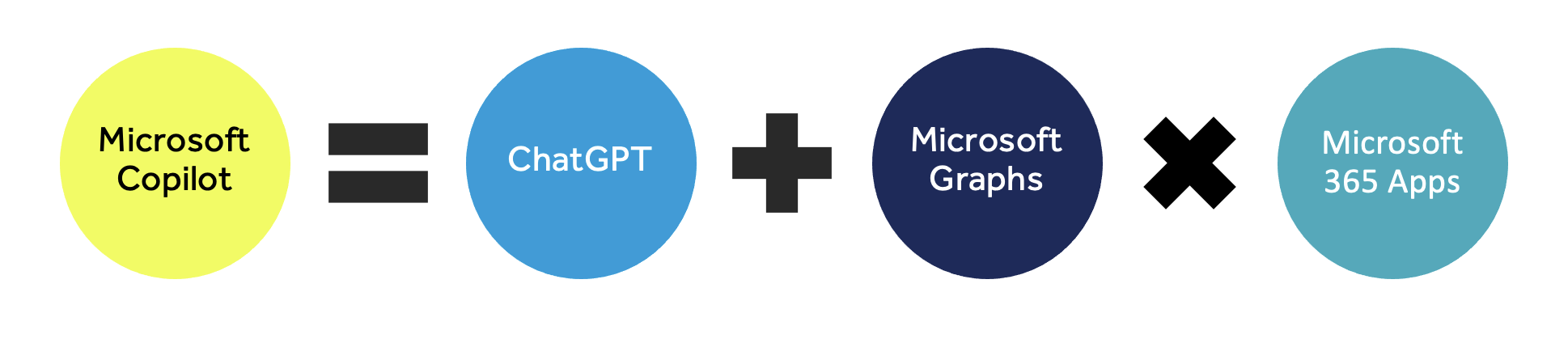
Where RPA is concerned, Copilot delivers a host of key benefits with Microsoft Power Automate that include:
1 – Simplified RPA Design and Delivery
In the same way users can build apps in Power Apps with Microsoft Copilot by describing what they want that app to do, they can also build flows or automation in Power Automate with natural language authoring. Users describe what they want to automate and Microsoft Copilot does the rest without any coding or dragging and dropping needed.
With such simplified RPA design and delivery, Microsoft Copilot and Power Automate reduce automation’s reliance on highly skilled technical workers and IT and enable the average business user to build simple yet robust automations.
To put that into perspective, according to Microsoft, the “describe it to design it feature” –where a user writes a sentence and a flow is created from that description – reduces automation development by up to 50%, and those automations are 1.8x more likely to be pushed into production the very next week when compared to building automations from scratch.
2 – Accelerated Scale
Due to the ease of automation design and delivery that Microsoft Copilot affords in Power Automate, scale is dramatically accelerated. The average business user can take on the long tail of automation opportunities that are sitting in IT backlogs or automate business tasks themselves without even involving IT in the first place.
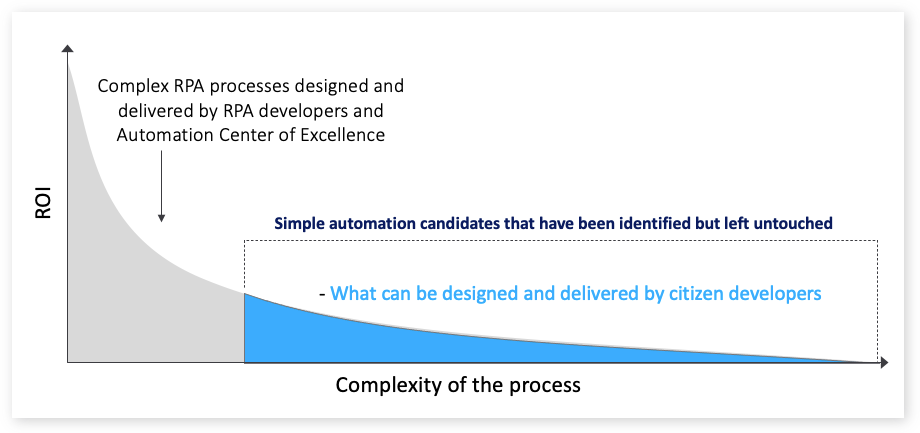
With more hands delivering automations into production, RPA is naturally applied to more areas of the business. More processes are automated and scale organically ramps up with natural correlations of increased returns from automation.
3 – Effortless Continuous Improvement
Because Microsoft Copilot enables open-ended, conversational experiences, you can ask questions and receive suggestions on how to improve your automations. For example, you can instruct Copilot to remove any unrequired steps or redundancies in your automations so you can make them more efficient and resilient.
Naturally, your flows or automations can also be revisited in the future, leveraging Copilot’s AI-driven conversational capabilities to continuously improve your RPA estate in Power Automate.
4 – Improved Quality Control
The assisted conversational suggestions and instruction presented in our previous point already lend themselves to greater quality assurance and control. With Copilot’s AI assistance, automations can be optimized before they’re even pushed into production.
One other great feature of Copilot for RPA is its ability to debug an automation or flow you built that may contain unseen vulnerabilities. You can instruct Microsoft Copilot to scan your automation for potential error points or even suggest enhancements that can eliminate potential future pain points like timeouts.
The Risks of Microsoft Copilot and How to Overcome Them
The benefits of AI-assisted RPA design and delivery with Microsoft Copilot in Power Automate are undeniable, however that doesn’t mean there aren’t any potential risks.
One of the biggest threats is what some are calling automation sprawl: RPA estates that quickly get out of control because the gateway to delivering automations has been blown open. Many automation practices already don’t adhere to software development best practices that prioritize quality, efficiency, and security. With the average business user able to design and deliver robust automations, RPA control, monitoring, and governance can become an even greater challenge that can lead to low-quality automations, inefficient automations, more maintenance, and possibly even security issues.
Beyond losing awareness of what they have in their automation estate, RPA leaders might become inundated with low-quality automations and errors without the right precautionary measures. Those measures include increased governance and a heightened dedication to digital documentation.
A more robust governance model ensures that all automation stakeholders follow best practices, standards, and processes that produce high-quality automations whether they’re building them from scratch or using Microsoft Copilot to do so.
Digital documentation is also extremely important. The ease of RPA delivery that Microsoft Copilot provides means that automations will be produced at exponential and rapid rates. Creating a digital twin or at least a digital record of the automation that defines what it does, when it was created, by whom, etc. is paramount to ensure automation leaders always know what they have in their estate. Should an issue arise or an error occurs, it would also be incredibly useful in expediting the investigation and resolution.
Therefore, even though Microsoft Copilot promises significant benefits for RPA design and delivery, the appropriate measures need to be implemented to ensure quality and resiliency remain intact.
Share this
Recent Stories

The Risks of AI in RPA and How to Avoid Them
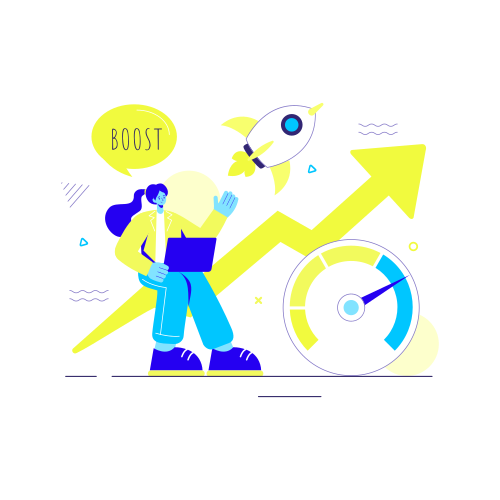
The Hidden Costs of RPA Maintenance and How to Cut Them by 65%