What is the Difference Between UI-Based and API-Based Automations?
When discussing RPA (robotic process automation), two types of automations are typically considered: UI-based automations and API-based automations. What differentiates the two is how they interact with applications and systems.
Seasoned RPA leaders might already know the difference between UI-based and API-based automations, including the different use cases they're ideal for, but on the off chance you don't, we break it down for you in the following article.
What are UI-Based Automations?
UI-based automations interact with applications at the user interface (UI) level similarly to humans by clicking through user interface elements and components within an application.
UI-based automations automate business tasks by simulating mouse clicks, keyboard inputs, and reading screen elements. As with any piece of technology, this method of automation has both its benefits and disadvantages.
The Benefits of UI-Based Automations
The benefits of UI-based automations can be boiled down to the following:
Flexibility – UI-based automations are incredibly flexible. What makes them so versatile is that they can be used with virtually any application with a user interface, regardless of the underlying technology.
Ease of Development – These types of automations are also much easier and faster to design and deliver. Non-developers can easily create and understand UI-based automations because they mimic human actions on a screen. Lo-code/no-code automation platforms typically enable less technical users to develop these types of automations.
The Disadvantages of UI-Based Automations
While UI-based automations certainly offer a wealth of benefits from a development and versatility standpoint, they also have limitations, which include:
A Dependency on UI – These types of automations rely on the layout of the UI, which can make them quite brittle. That means any changes to the user interface can break the automation.
The lack of stability can introduce more maintenance effort, which ultimately means they can be more costly to manage.
Speed – UI-based automations are generally slower compared to API-based automations. This is because the former depend on screen loading times and simulate human-speed interactions.
UI-Based Automation Use Cases
UI-based automations are ideal for legacy systems without API interfaces, short-term solutions, or systems where API integration is not feasible.
What are API-Based Automations?
API-based automations interact directly with the application's backend via Application Programming Interfaces (APIs).
These types of automations send and receive data to and from applications without needing a graphical user interface. Just like their counterparts, they have their advantages and disadvantages.
The Benefits of API-Based Automations
Stability and Maintenance – When compared to their counterparts, API-based automations are significantly more stable because they are less likely to change frequently compared to user interfaces. This results in lower maintenance, higher reliability, and ultimately more uptime, delivering greater and consistent returns.
Speed – API-based automations are simply faster than UI-based automations. This is because API-based automations directly interact with the system's backend, bypassing the need for UI load times.
The Disadvantages of API-Based Automations
Naturally, the benefits of UI-based automations mirror the downfalls of API-based automations, which include:
Flexibility – API-based automations require that the target system supports API connectivity. Therefore, they’re limited to applications that expose their functionalities through APIs, throttling versatility and application.
Development Ease – API-based automations are much more complex and, therefore, more challenging to design and deliver; they demand more technical knowledge related to understanding and using APIs. The result is that they rely heavily on IT for delivery and are typically in the domain of developers.
API-Based Automation Use Cases
API-based automations are ideal for cloud-based applications, systems with well-defined APIs, long-term automation solutions, and when high performance is required.
Conclusion
Both styles of automations vary significantly, making them a good fit for their specific use cases. It's not a question of which is better, but which use case is better suited for each type of automation.
UI-based automations are better for systems without APIs and for users with less technical expertise so they can easily design and deliver them. A significant disadvantage, however, is that they require more maintenance and can be a little slower.
On the other hand, API-based automations are more efficient, faster, and stable, making them well-suited for long-term solutions and technical users. Their major drawback is that they're limited to API-enabled systems.
Fundamentally, each method has its strengths and is chosen based on the specific requirements and constraints of the business task or process to be automated.
Share this
Recent Stories

What is Intelligent Process Automation (IPA)? All You Need to Know
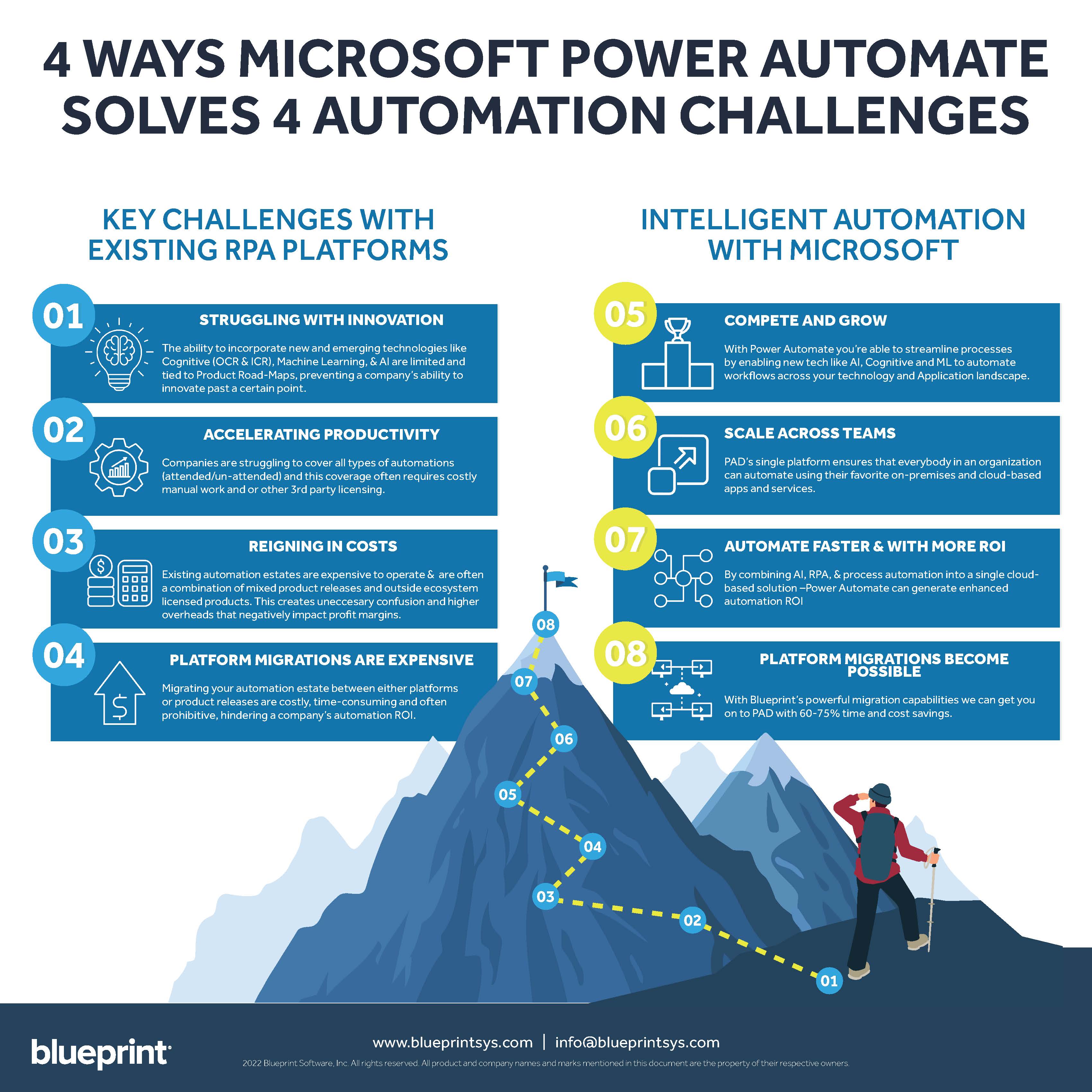
INFOGRAPHIC: 4 Ways Microsoft Power Automate Solves 4 Automation Challenges

