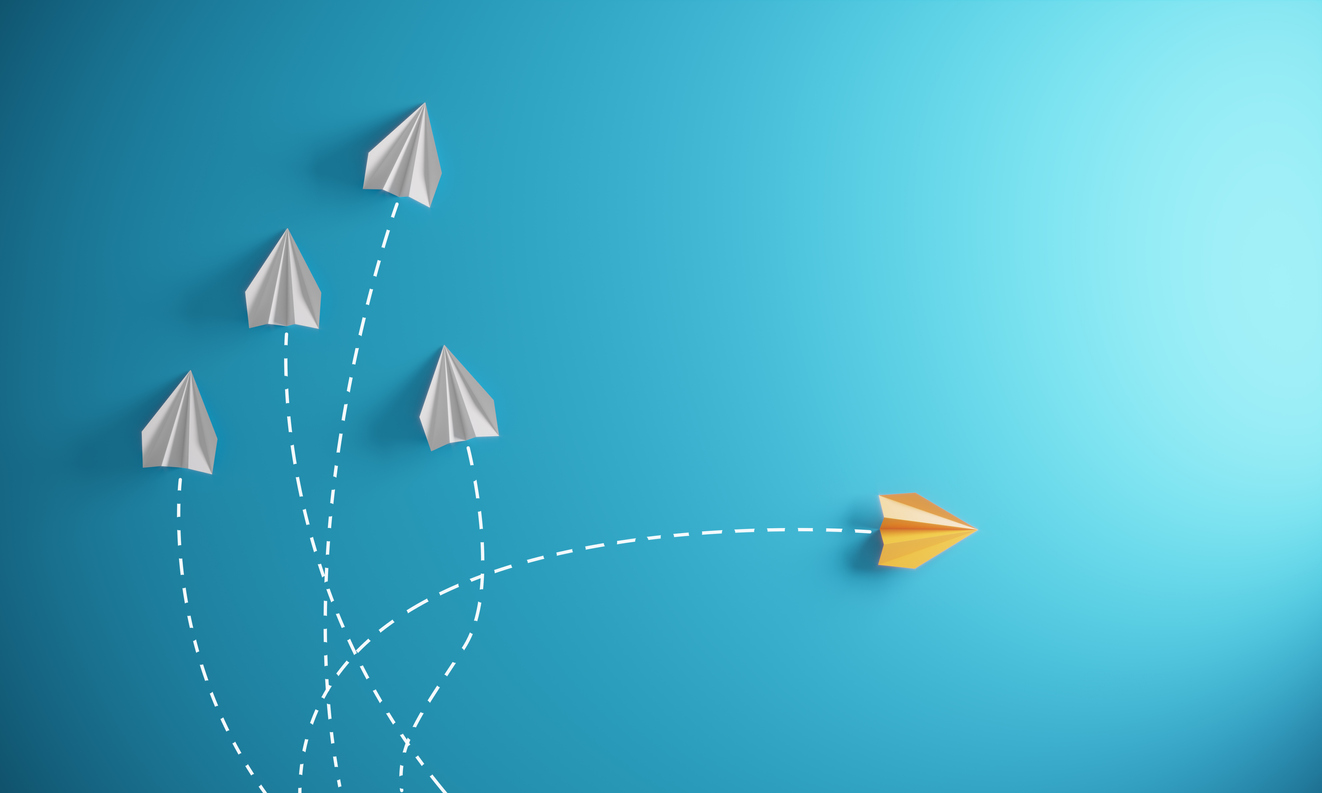Part 2 - The Challenges of Switching to Microsoft Power Automate Manually
In this three-part blog series, we deep-diving into Microsoft Power Automate - one of Blueprint’s partners - and analyze what Microsoft’s entrance into the RPA market means for the entire automation ecosystem.
In part 1, we explored the impact of Microsoft Power Automate on the broader automation market and how its many benefits are causing organizations to take notice and seriously think about making the switch.Fittingly, in this second installment of our three-part series, we look at the challenges and barriers organizations face when trying to manually switch from their current RPA vendor to Microsoft Power Automate.
Why RPA Programs Would Want to Switch to Microsoft Power Automate
There are numerous reasons why an organization would want to switch to Microsoft Power Automate. On one hand, there are all the benefits that Power Automate delivers, including its attractive pricing, ease of use, and the ability to leverage and extend Microsoft’s ecosystem of tools and products.
On the other hand, there’s strong discontent in the RPA market between organizations and the RPA platforms they chose when initially implementing automation. The source of their disappointment can primarily be attributed to the following causes:
- Insufficient Returns - Organizations have been unable to scale RPA and capture the value they were promised because of brittle bots and crippling RPA maintenance and support. The realization that automation isn't as easy as they were led to believe has left them wondering if they picked the wrong RPA tool and are better off trying another like Microsoft Power Automate.
- Unfulfilled Promises – Many RPA vendors over-promised and under-delivered on how easy it was to implement and execute RPA. Organizations everywhere were sold on the idea that citizen developers could drive automation. This simply wasn’t the case due to the technical knowledge and skills automation demands. Now companies want to try their luck with another RPA provider that empowers the citizen developer. Coincidentally, Microsoft Power Automate does just that, making it a promising alternative.
- Islands of Automation – Without meaning to, some organizations have set up disconnected, independent automation initiatives within different lines of business. This is referred to as ‘islands of automation’, and has several consequences, including a lack of quality, disparate automation design practices, and inflated costs by procuring multiple RPA tools. There’s a desire to consolidate all automations in a single platform, and many companies are looking at Microsoft Power Automate as the premier candidate for that consolidation.
- Incompatible Version Upgrades - A large segment of Automation Anywhere customers are using V11 and have struggled to upgrade to the newer A2019 version. With the end of maintenance for V11 right around the corner, customers wishing to upgrade have been forced to rebuild bots from scratch in A2019. The frustration this lack of support has created has customers seriously considering moving to a competitor.
While many reasons motivate a switch to Microsoft Power Automate, there are also many barriers and challenges that could deter even the most determined RPA programs.
The Challenges of Switching to Microsoft Power Automate Manually
The burden of manually switching RPA providers has traditionally been far too expensive and labor-intensive to warrant the move. Because of a lack of portability and universal RPA design standards, entire digital workforces must be built from the bottom-up in a new RPA platform. Even though Microsoft is working hard to match functionality, bots still have to be stitched together to get them converted from one RPA platform to another due to:
- A lack of code parity – There’s a significant catalog of commands, actions, and parameters that are unsupported between RPA tools, rendering bots incompatible from one platform to the other.
- Lost credentials - System credentials associated with the bot aren't passed on when switching vendors, creating a heavy user management effort to remedy upon migration.
- Absent versioning – Historical versions of bots can be lost when migrating, affecting compliance and impact analysis activities in the target RPA tool.
- Missing audit logs – Audit logs aren't stored the same way between different RPA tools and may be lost altogether when migrations are attempted.
- Unavailable output compare - There’s no effective and straightforward way to run output compares of bots migrating between different RPA tools. This makes it exceedingly difficult to test the completeness and quality of bots after the migration, ensuring they still do what they were designed to.
Whether it’s your proprietary RPA program within your organization tackling migration, a GSI (Global System Integrator), SI (System Integrator), or BPO (Business Process Outsourcing) firm, any migration effort is estimated at $5000/bot. For a mature RPA program with a portfolio of hundreds or even thousands of bots, manually switching can take a Herculean effort that is both costly and time-consuming.
The expense and investment alone for migration usually makes it a non-starter. However, there is a way to migrate entire digital workforces faster and at a fraction of the cost it normally demands.
That’s precisely what we cover in the last part of this blog series—how organizations can easily switch to Microsoft Power Automate, faster and cheaper, while overcoming all of the obstacles listed above.
If you're ready to take the plunge or are even on the fence, we'll give you a free estimate on what migration into Microsoft Power Automate looks like for you.
Share this
Recent Stories

The Challenges in Switching RPA Tools and How to Overcome Them

Why Are Customers Stuck on Legacy Versions of RPA Tools and How They Can Get Off Them