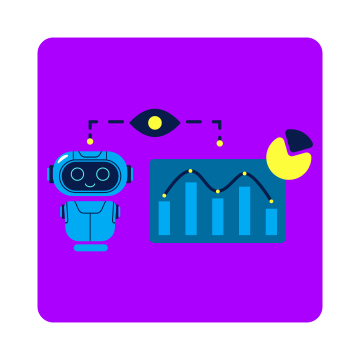What is an RPA Estate Scan: Everything You Need to Know
Organizations have reached a level of sophistication in their automation journeys where inventory and cleanup are needed. The reality is that many RPA (robotic process automation) programs and automation leaders are unsure of what they have in their RPA estates.
Turnover, third-party implementation, and a soft commitment to documentation have clouded visibility and control in RPA estates. As a result, two prevalent issues have been created:
- A lack of awareness regarding the automated processes within their automation estates and,
- The presence of redundancies and waste within automation portfolios.
These issues result in financial losses and inflate the total cost of automation ownership. In this article, we present a solution to these challenges that RPA leaders face. That solution is known as an RPA Estate Scan.
What is an RPA Estate Scan?
An RPA Estate Scan is a comprehensive solution that provides automation leaders with detailed insights into their RPA estates.
At a high level, an RPA Estate Scan empowers organizations with visibility into their automation estates so they can finally understand what they have in their portfolio of bots at a granular level, overcoming the challenges of third-party implementation or knowledge that has left the company due to turnover.
Digging a bit deeper, RPA Estate Scans also deliver a host of specific and lucrative benefits.
What are the Benefits of an RPA Estate Scan?
RPA Estate Scans enable automation programs to significantly reduce RPA costs and gain efficiencies by uncovering what they have in their estate and removing waste.
The way they do that is by revealing:
- How many automations RPA programs have in their estate
- What those automations do, saving countless hours of investigation
- Where there might be overly complex automations. This is done by discovering hidden and structural deficiencies in automation designs
- Where there’s waste and redundancies that can be removed to reduce RPA costs and OpEx (operational expense) significantly.
How much cost reduction can be realized by completing an RPA Estate Scan? One Blueprint client uncovered 609 processes that were high-cost and redundant, poor quality, or delivering insufficient returns. This client decided to retire those automations, saving them $5 million in migration and licensing fees. You can read the full case study here.
Another benefit of RPA Estate Scans is how easy they are to perform.
How to Execute an RPA Estate Scan
Performing an RPA Estate Scan with Blueprint is a simple three-step process:
Step 1 – Estimation and Planning Workshop
After you request an RPA Estate Scan by filling out a brief form here, a Blueprint RPA Solutions Architect walks you through a hands-on workshop that demonstrates how to start assessing your automation estate.
This includes the simple process of importing your bot files into Blueprint.
Step 2 – The Automated RPA Estate Scan
Once your bot files have been imported, Blueprint's purpose-built technology scans your RPA estate and extracts actionable detailed statistics, including estate size, complexity, action frequency, conversion rates, embedded code, and much more.
You can export all the data Blueprint delivers to 18 selectable reports for your own RPA planning templates for proprietary analysis.
Step 3 – Estimate & Plan Review
If the intention of your RPA Estate Scan is to investigate RPA migration, in this step, you create your own RPA migration plan to review with your Blueprint RPA Migration Consultant through an interactive online session.
Blueprint checks for completeness and gaps, validating your plan according to the numerous successful RPA migrations Blueprint has completed to date.
Interested in dipping your toe in and feeling the water out? Try our free no-strings attached consultation by clicking the link below.
Share this
Recent Stories

5 Reasons Why You Should Assess Your Bots with an RPA Estate Scan

So You’ve Been Asked to Reduce Your RPA Costs. Here Are 4 Ways to Do It